How much data does music streaming use? (2016 edition)
Make sure you’re not going over your limit by keeping track of the data your music streaming service uses.

Who doesn’t love streaming music? For just a few dollars a month you can have access to a never-ending number of tunes. You can get recommendations, share with your friends and make endless playlists based on your mood.
While services like Spotify, Apple Music and Google Play do come relatively cheap, they can put a strain on your monthly data allowance, especially on your mobile phone.
So how much data does music streaming use? It actually depends on the quality you are listening at and also the service you are using. We’ve broken down a few options for you.
Spotify

Image courtesy: Spotify
The highest quality you can stream Spotify at using a premium membership is 320Kbps. When you play music at this level, you are consuming 2.40MB per minute, which equates to 115.2MB every hour.
Multiply that by eight and if you are listening all day at work then you will consume around 1GB of data (this is a lot less than streaming video on a platform like Netflix, which eats through around 1GB an hour!)
Reduce the audio quality to 160Kbps on Spotify and you will use only 1.20MB per minute and 72MB per hour. This reduces your usage by half, so you’ll only be using 0.5 GB in eight hours of listening.
You do have another option to reduce quality to 96kbps and limit your use to 0.72 MB a minute. This means one hour of streaming Spotify will chew through 43.2MB and about a third of a GB over the course of a day.
Apple Music

Image courtesy: Apple
Apple Music lets you listen to music at the qualities of 64, 128 and 256Kbps.
This means that to use up a gigabyte (1GB) of data, you can listen for around 36 hours at low quality, 18 hours at high quality and around nine hours at premium quality.
Google Play Music
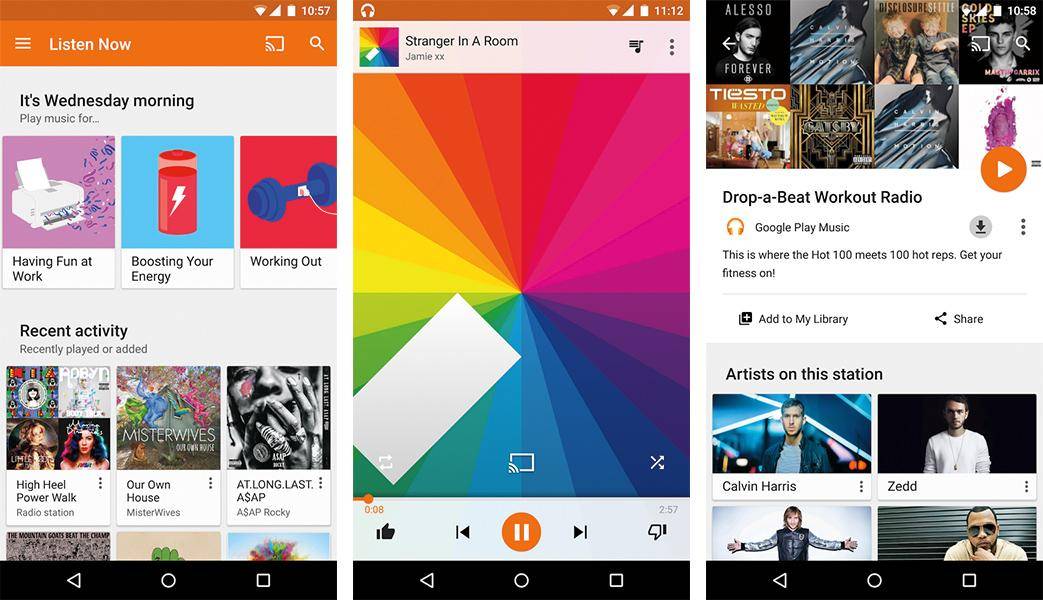
Image courtesy: Google Play Music on the Google Play store
Google’s music streaming service also offers users the option of switching between Low, Normal and High quality.
The advantage of switching to a lower quality, as well as saving data, is that streaming at the highest level may increase loading times and cause delays.
When listening at the top quality to songs on Google Play, you should use around 1GB over the course of 8 hours.
Pandora
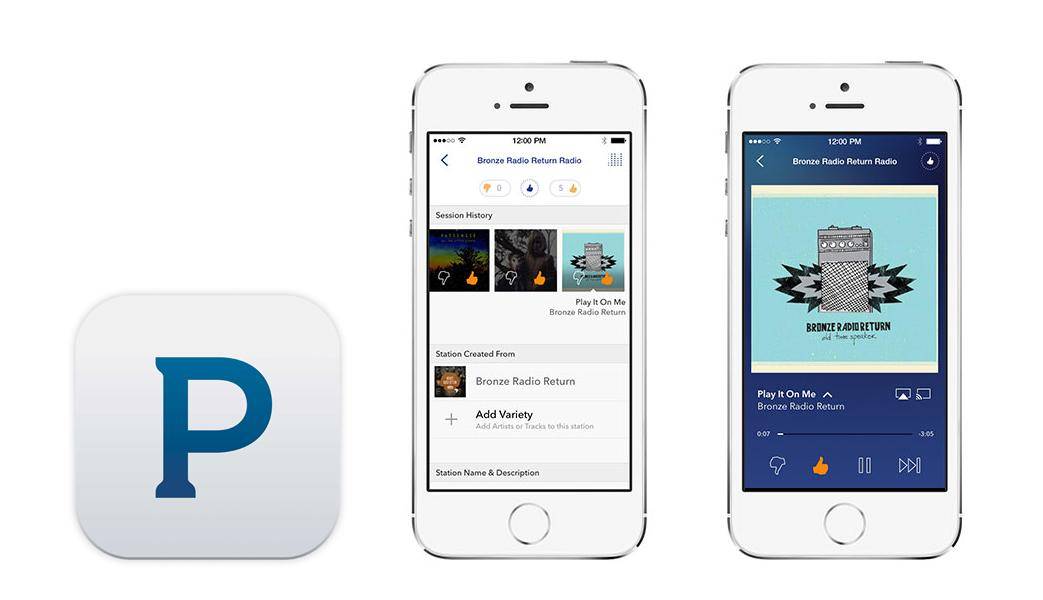
Image courtesy: Pandora
Pandora is part radio station, part streaming service.
If you’re using Pandora for free, you’ll go through data at around 57.6MB per hour and about half a GB over the course of an eight hour day, while listening at 128Kbps.
When you’re listening via the iPhone app, you can stream at either 64Kbps or 128Kbps. Choose the lower quality and you’ll only use half the data.
At the highest level as a paying customer, your Pandora streams at 192Kbps, costing you 86.4MB per hour or 0.7GB over eight hours.
Tidal
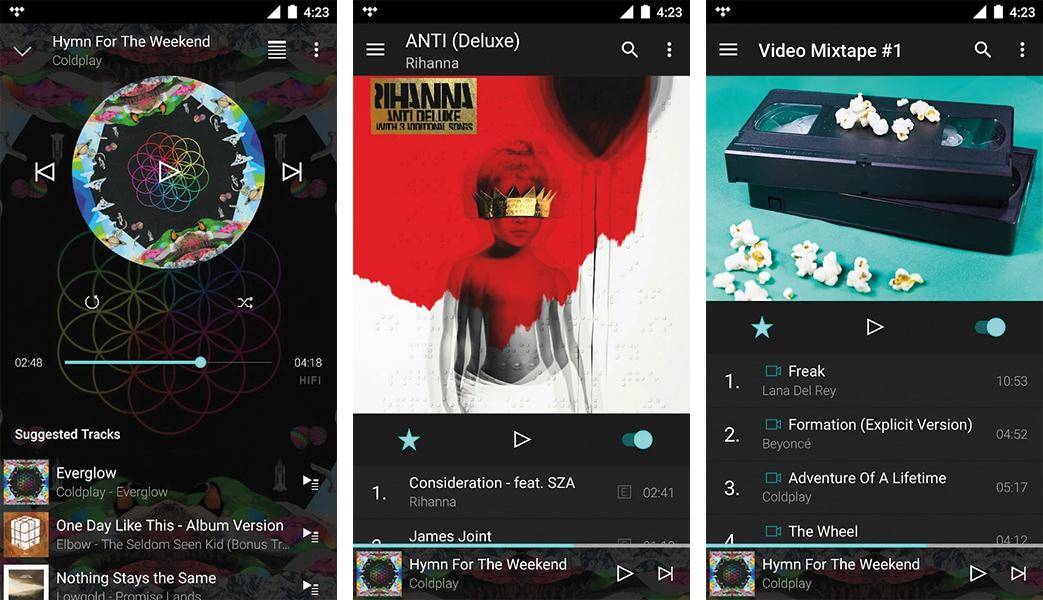
Image courtesy: TIDAL on the Google Play store
This streaming service offers a range of quality options as well.
According to the Tidal website, listening at ‘High’ sets the quality at 320Kbps, the same as Spotify, so you’d be using approximately 1GB of data between 9 and 5.
On Tidal, you can switch from High to Normal and listen at 96Kbps, consuming 720Kb of data per minute, 43.2MB per hour and 0.34GB over the course of a day.
In a nutshell

Every music service differs slightly. However, if you see it as a rule of thumb that eight hours of listening at high quality will use around 1GB of data, you should be able to plan your usage, or your monthly data plan, accordingly.
If you can’t get enough of your favourite tracks, but don’t want to use as much data as you have been, you can try downloading them to your device in order to listen offline.
The non-radio services (Apple Music, Spotify, Google Play and Tidal) give you this functionality so that you can have flexibility around the way you want to listen.
Knowing roughly how much data your services use is a good way to get an idea of how much data you might need each month. If you'd like to keep the show rolling, you also can check out how much data your video, movie and TV streaming services use here.


